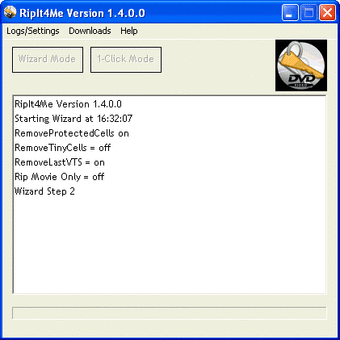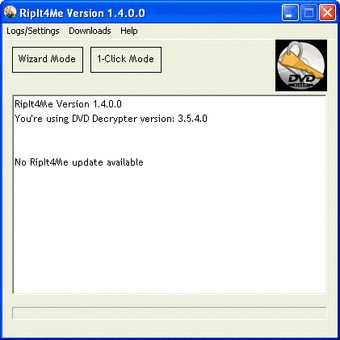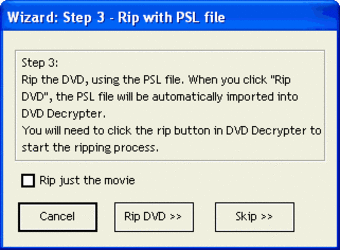Backup protected DVDs
Ripping CD's is increasingly difficult because of the protection that manufacturers place on the disks.
Now however, there are some programs strong enough to break that protection such as RipIt4Me. These encryption methods cannot be dealt with by most major DVD rippers and burners because they employ such encryption as ARccOS and RipGuard DVD techniques that totally immobilise programs such as DVD Shrink or DVD Decrypter. RipIt4Me is an incredibly powerful ripper which can handle just about any encryption. Of course, it should only be used for non commercial use - such as your own personal backups of your own commercial discs. The program is very simple to use with a "One Click" wizard to take you through the very simple ripping procedure which consists of little more than inserting a disc, browsing to a save location, and off you go. In it's latest incarnation, the program now has an automatic updater and an encryption decoder which detects whether the DVD appears to be protected or not. You'll see this displayed in the main window during the first step of the wizard.
This is a remarkably powerful ripping tool that can rip just about any copyrighted DVD (although not all) but only use it for your own backups.
Changes
Added an automatic updater Added code to detect whether the DVD appears to be protected Added "Open .ini file" to the Main menu Added handling of missing titles in video_ts.ifo RipIt4Me now terminates AnyDVD "the right way" Fixed the problem with DVD Decrypter running out of resources Fixed a crash that could occur when a VTS had too many VOBUs. Fixed a PUO problem in the analysis code that could cause some PGCs to not be cleaned appropriately. Many other bug fixes